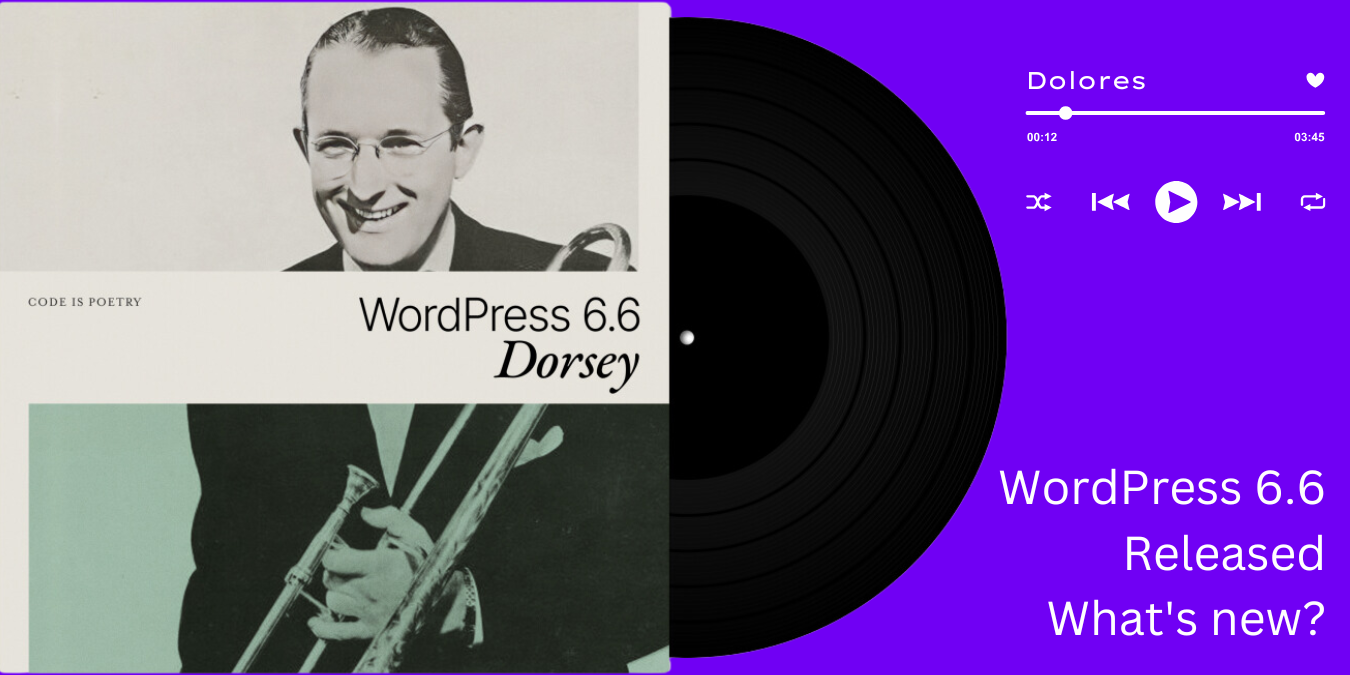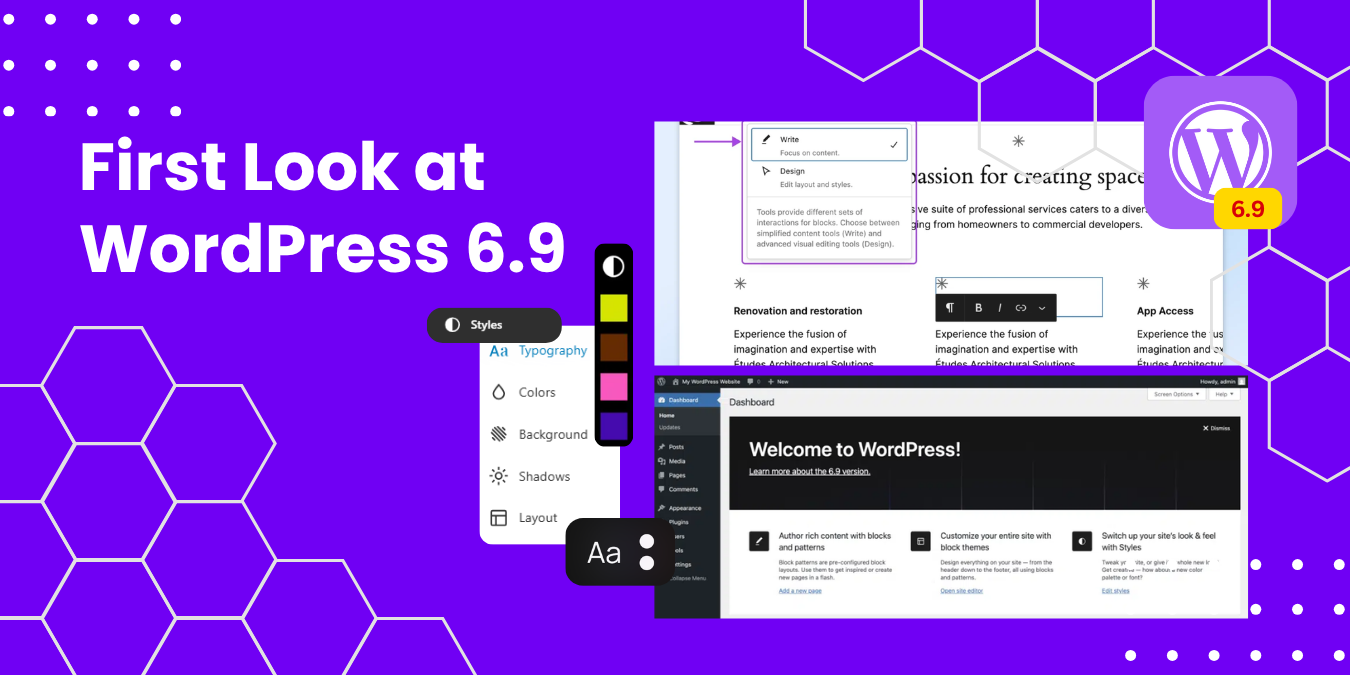Note: Upcoming update of WordPress 6.8 Beta version is now available! Read our review of the latest release here.
What’s coming in WordPress 6.6?
As we all know, WordPress is constantly evolving, so it’s no surprise that WordPress 6.6 is on the horizon. It promises to refine the user experience and expand our creative capabilities.
After WordPress 6.5’s release in April 2024, WordPressers must prepare themselves for the upcoming version of WordPress 6.6, which is expected to be released on July 16th, 2024.
WordPress 6.6 significantly improves user experience, designing tools, and technical features.
WordPress 6.6 is in development, and we’re excited to share the latest updates and features with you as they become available.
We’re actively updating this blog to keep you updated.
How to Install and Test WordPress 6.6?
The Beta 2 release of WordPress 6.6 offers a chance to explore new features before the official launch.
Since the Beta 1 release, Beta 2 has included more than 50 updates to the Editor, including 40+ tickets for WordPress core.
Here are four methods you can use to test it out
- Plugin: You can install the WordPress Beta Tester plugin. Once you have completed the installation, activate the plugin (Select the “Bleeding Edge” channel and “Beta/RC Only” stream).
- Direct Download: Download the Beta 1 version (zip) and install it on a WordPress website.
- Command Line: Use this WP-CLI command: wp core update –version=6.6-beta1
- WordPress Playground: If you don’t want to install the Beta version, you can still test it from the 6.6 Beta 1 WordPress Playground instance on your browser.
Note: Please do not install, run, or test WordPress 6.6 on production or mission-critical websites. You may risk unexpected results.
New Features & Improvements in WordPress 6.6
Here are some of the highlights of the new features coming out in WordPress 6.6
1. Override Synced Patterns
As we all know, the sync patterns were introduced in version 6.5. This feature lets you keep the design element consistent across the website.
In WordPress 6.6, you can create a pattern and use it multiple times on your website. You can also change or customize the pattern centrally, which will affect all patterns without the need to change or customize every single instance of that pattern.
Jamie Marsland explains this feature well in his video.
2. Grid Block
WordPress 6.6 introduces a native Grid Block in the Gutenberg editor, empowering you to create stunning grid layouts directly within your content.
Packed with customization options, this block offers complete control over the design and organization of your website’s elements.
You can also assign row and col span to any grid item, as shown below.
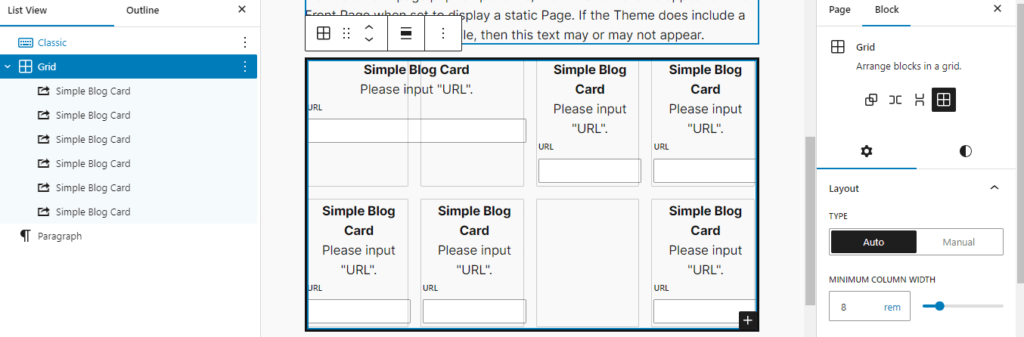
3. Negative Margins
Users struggle and use third-party plugins to create eye-catching overlapping layouts until the last WordPress version.
WordPress 6.6 introduces negative margins directly within the block editor.
This long-awaited feature eliminates the need for third-party plugins, allowing you to achieve stunning overlaps and creative layouts with just a few clicks.
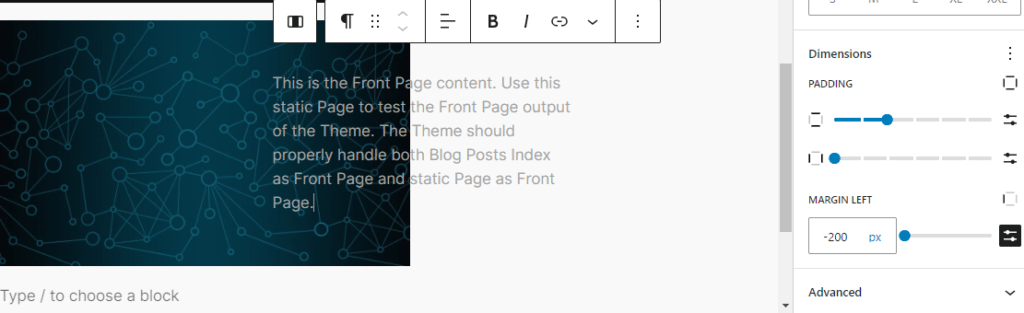
4. Rollback Auto-Updates
WordPress 6.6 introduces a highly anticipated feature, automatic rollback for failed updates. This means you can finally set your plugins to update automatically without the fear of something breaking your site.
If an update encounters an issue, WordPress will automatically revert to the previous stable version of the plugin. This ensures your website runs smoothly without any downtime or functionality issues.
5. Style Variations
With WordPress 6.6, creating a stylish website with block themes is even easier.
If a block theme comes with different color schemes and font styles already built in, you can mix and match these styles to create the perfect look for your site, all without needing any extra plugins or settings.
Now you can define style options for separate sections of multiple blocks, including inner blocks.
6. Unified Publish Flow
The WordPress 6.6 update introduces a unified publish flow, meaning the overall experience of publishing content, whether on a page or in a post, will be more consistent and user-friendly.
Previously, the details pane in each editor displayed different options, which was quite confusing. With the unified publish flow, publishing feels faster and easier, letting you focus on creating great content.
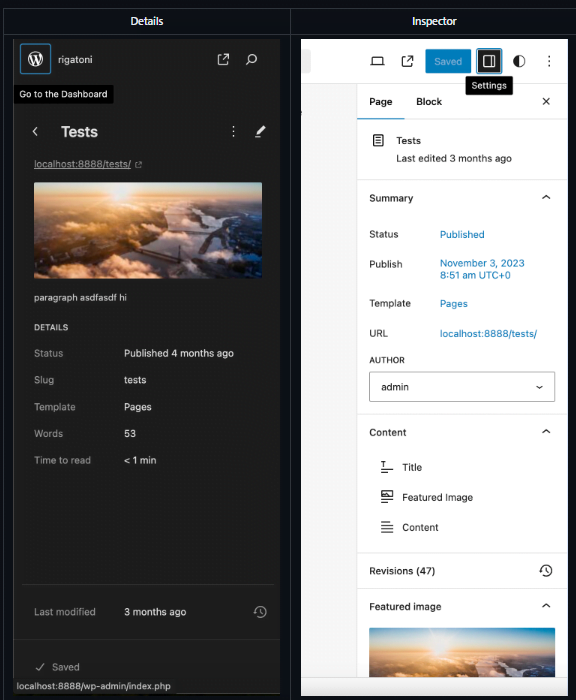
7. Pattern Management and Starter Patterns
WordPress 6.6 brings Pattern Management to the Site Editor. This means even if you’re using a classic theme, you can now access and utilize a library of pre-built design elements called starter patterns, even if you’re not using a block theme.
This removes limitations and opens the door for a more beautiful and creative website-building experience for all users, regardless of their theme choice.
8. Performance Improvements
With each new version of WordPress, we get improvements in terms of performance. In this version, WordPress 6.6 optimizes how it loads key elements like your theme settings (theme.json), block templates, and computed styles. This ensures a noticeable improvement in website loading times.
WordPress 6.6 also takes a smarter approach to autoloading resources. This means your website only loads the resources it needs when they’re needed, leading to a more efficient and streamlined experience.
9. API Updates
WordPress 6.6 isn’t just about new features; it also prioritizes refining the APIs introduced in recent releases. This means you can expect continued improvements
- Interactivity API:
While the core functionality of the Interactivity API was introduced in WordPress 6.5, WordPress 6.6 takes the Interactivity API to the next level, providing developers with the tools they need to create exceptional interactive experiences for WordPress users.
- HTML API
The HTML API, introduced in 6.2, continues its evolution in 6.6, focusing on two key areas to make your block development experience smoother:
- Complete and rely on a custom and spec-compliant encoder/decoder.
- It introduces new communication methods that allow your code to adapt to any retroactive edits you make to the HTML.
- Block Hooks API
Block Hooks, introduced earlier, lets you add extra blocks to your theme dynamically, like snapping on extra pieces. While the perfect way to display these hooked blocks is still being worked on, expect improvements for developers using them in WordPress 6.6
- Custom Fields & Block Bindings API
With WordPress 6.6, things are getting easier! Now you can edit the data that powers those blocks directly within the block itself. Imagine changing a custom field value simply by editing the connected paragraph.
This update is still under development, but the future looks bright for even simpler block creation.
10. Support for PHP 7.0 and 7.1 Dropped
Even though PHP 7 is completely abandoned and obsolete, WordPress still runs fine. With WP 6.6, however, support for 7.0 and 7.1 will altogether drop.
Before upgrading your WordPress website, double-check with your hosting provider which PHP version you are running.
Negative margins and Grid blocks are by far our favorite upgrades. What are you most interested in trying out? Let us know in the comments!
Stay tuned to our blog to get further updates.