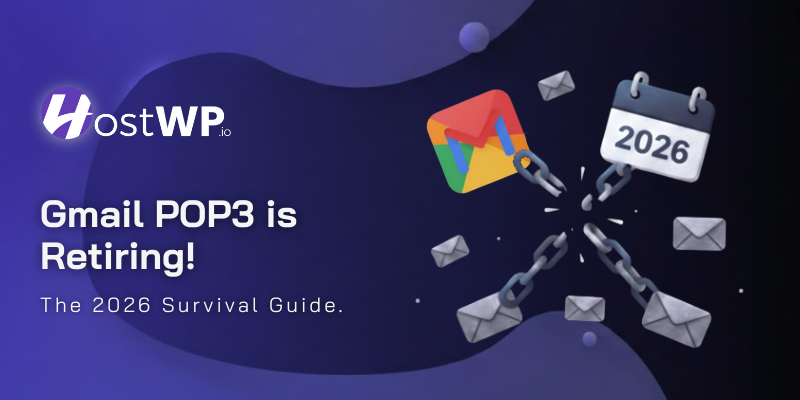Cyberattacks are on the rise, and Distributed Denial of Service (DDoS) attacks are one of the most dangerous threats to any online business.
According to a report by Cloudflare, DDoS attacks increased by 20% year-over-year, with attackers targeting businesses of all sizes. If your website is targeted with a DDoS attack, you could experience downtime, slow response from the website, overspending server resources, lost revenue, and a damaged reputation.
Securing your WordPress website against DDoS attacks is crucial, and using some mitigation techniques can help your online presence stay operational. So, how can you protect your website from DDoS attacks? Follow this guide below to know more about DDoS attacks and how to prevent them.
What is a DDoS attack?
A DDoS (Distributed Denial of Service) attack isn’t just a technical glitch—it’s a deliberate, malicious assault designed to take down websites, servers, and entire networks.
It works by flooding a target with an overwhelming surge of traffic, making it impossible for real users to access the service. Imagine trying to get into a store, but a massive, unruly crowd blocks the entrance, shoving their way in, jamming the aisles, and preventing actual customers from shopping. That’s exactly what a DDoS attack does to a website—it clogs the system with fake traffic, forcing it to slow down or crash completely.
These attacks are often relentless. Hackers use vast networks of infected computers—known as botnets—to launch these attacks. These botnets can consist of thousands, even millions, of hijacked devices, including personal computers, smartphones, and even IoT gadgets like smart TVs or security cameras. The people who own these devices usually have no idea that their machines are being secretly controlled by cybercriminals to carry out an attack.
The global economy loses millions of dollars in revenue every year, businesses suffer, customers become frustrated and leave, and company reputations take a serious hit. Some attackers even demand ransom payments in exchange for stopping the assault, turning these attacks into a form of cyber extortion. Others use DDoS as a distraction while launching even more devastating data breaches or hacks in the background.
No website is too small to be a target. Whether you run an e-commerce store, a corporate website, or a personal blog, you’re at risk. The only way to protect yourself is to act now.
Investing in DDoS protection, firewalls, and security monitoring isn’t just a precaution—it’s a necessity. The internet is a battleground, and as soon as your website goes live, it’s only a matter of time before attackers come knocking
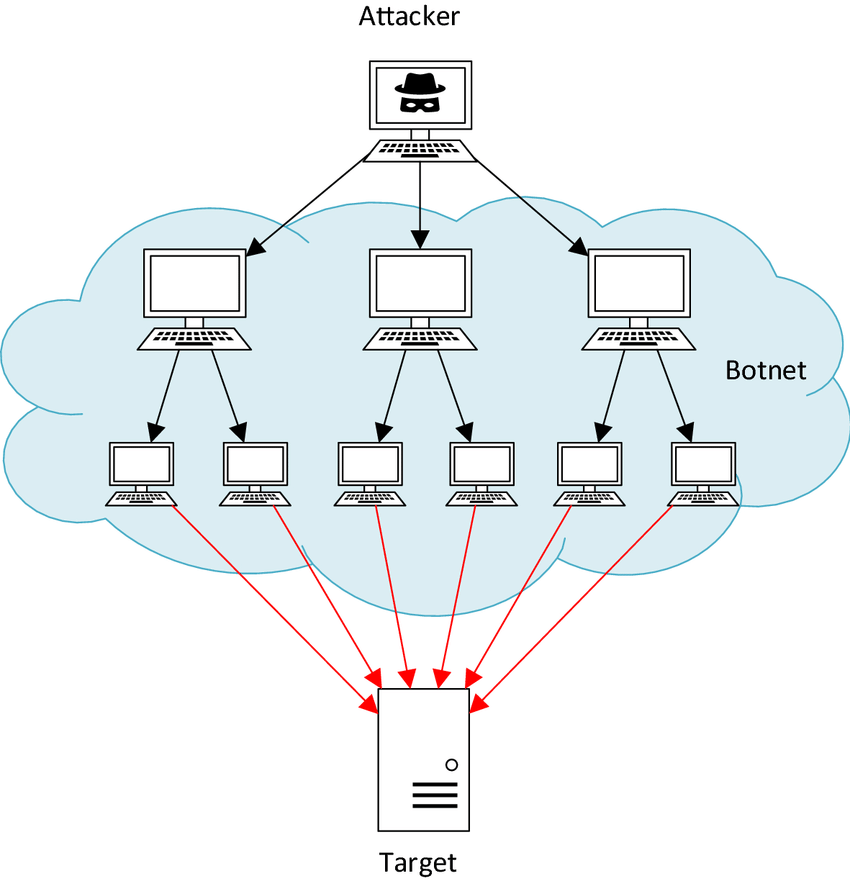
Picture credit: ResearchGate.net
How DDoS Attacks Work
- Botnet Creation: Attackers infect numerous devices (computers, IoT devices, etc.) with malware, turning them into “zombies” or “bots.”
- Traffic Flooding: The attacker commands the botnet to send massive amounts of requests, data packets, or connection attempts to the target at once.
- Service Disruption: The target system struggles to handle the influx of concurrent requests, causing slowdowns or taking the website down.
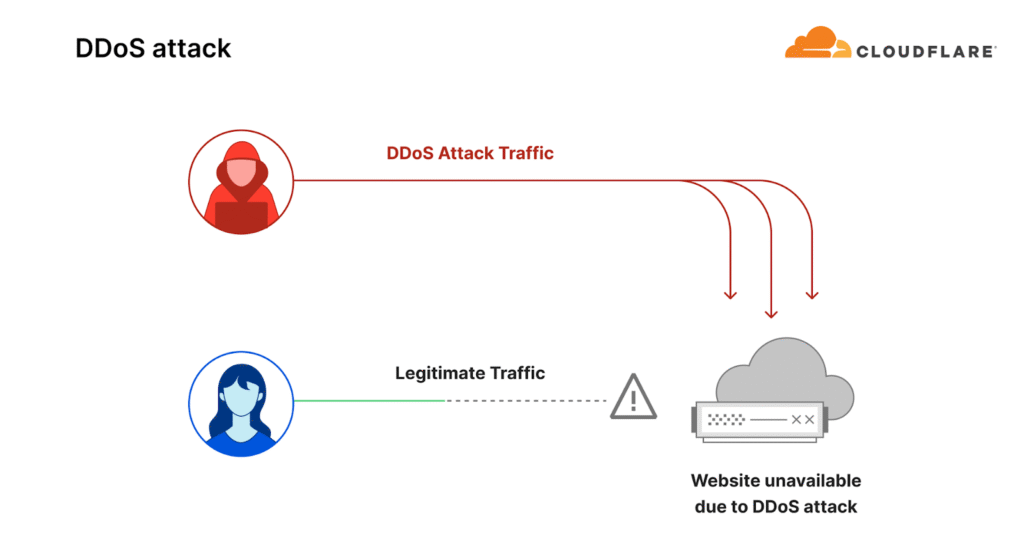
Picture credit: CloudFlare
Types of DDoS Attacks
- Volume-Based Attacks (e.g., UDP floods, ICMP floods) – Overwhelm the target with high-bandwidth traffic.
- Protocol Attacks (e.g., SYN floods, Ping of Death) – Exploit vulnerabilities in network protocols.
- Application Layer Attacks (e.g., HTTP floods, Slowloris) – Target web applications to exhaust server resources.
Common Targets
- Websites (e-commerce, government, corporate)
- Online services (gaming, financial platforms)
- Internet infrastructure (DNS servers, ISPs)
How to Mitigate DDoS Attacks
- Use a Web Application Firewall (WAF)
- Employ Traffic Filtering & Rate Limiting
- Leverage DDoS Protection Services (e.g., Cloudflare, Akamai, AWS Shield)
- Increase Server Redundancy & Bandwidth
- Monitor Traffic Patterns for Anomalies
Why Do DDoS Attacks Happen?
DDoS attacks happen for various reasons, often depending on the attackers’ motivations. Here are some of the most common reasons:
1. Financial Gain & Extortion
- Attackers may demand ransom payments (Ransom DDoS or RDoS) in exchange for stopping the attack.
- Competitors might use DDoS attacks to disrupt rival businesses, causing revenue loss.
2. Hacktivism & Political Motives
- Activist groups (hacktivists) may target governments, corporations, or organizations to make a political statement.
- Examples: Protest against censorship, human rights violations, or controversial policies.
3. Revenge or Grudge
- Disgruntled employees, customers, or individuals may launch DDoS attacks as retaliation.
- Example: A former employee attacking their ex-employer’s website.
4. Disrupting Competitors
- Businesses may use DDoS attacks to sabotage competitors, taking down their websites or services to gain an advantage.
- Example: A company launching an attack before a competitor’s big product launch.
5. Cyber Warfare & Geopolitical Conflicts
- Nation-states may launch DDoS attacks to disrupt government, financial, or communication systems of rival countries.
- Example: Alleged state-sponsored attacks targeting critical infrastructure.
6. Script Kiddies & Cyber Vandalism
- Some attackers do it for fun, showing off their hacking skills or testing attack tools.
- Example: Teenagers using DDoS-for-hire services to attack gaming servers.
7. Testing & Security Research (Ethical and Unethical)
- Ethical hackers or researchers may conduct controlled DDoS attacks to test cybersecurity defenses.
- However, some individuals may conduct unauthorized tests, causing real damage.
8. Market Manipulation
- Stock markets, cryptocurrency exchanges, and financial platforms can be targeted to manipulate prices or cause panic selling.
What Damage Can Be Caused by a DDoS Attack?
DDoS attacks can reduce a website’s performance or make it inaccessible. This results in a bad user experience, loss of business, and the costs of mitigating the attack, which can be thousands of dollars.
Here is a breakdown of these costs:
- Loss of business due to the inaccessibility of the website
- Cost of customer support to answer service disruption-related queries
- Cost of mitigating attack by hiring security services or support
- The biggest cost is the bad user experience and brand reputation
The Devastating Impact of a DDoS Attack
Imagine running a business that relies on your website to serve customers. One day, out of nowhere, your site slows to a crawl and then crashes completely. Customers can’t place orders, employees can’t access internal systems, and the phones are ringing off the hook with complaints. That’s the reality of a DDoS attack, and the damage it causes can be catastrophic and eventually kill online businesses.
1. Major Financial Losses
Every second a business is offline means lost revenue. For e-commerce stores, banks, and online services, downtime can translate to thousands or even millions of dollars in losses. Amazon, for example, can lose over $200,000 per minute when its site is down. And it’s not just about sales—DDoS attacks force companies to spend massive amounts of money on emergency IT support, security upgrades, and damage control.
2. Reputation Damage & Customer Distrust
Trust is everything in business. If customers can’t access your website or services, they don’t wait around—they go to your competitors. Even worse, if people suspect your business isn’t secure, they may never return. A single DDoS attack can undo years of brand-building and customer loyalty in just a few hours.
3. Permanent Data Loss & System Damage
While a DDoS attack itself doesn’t “hack” data, it often serves as a smokescreen for more severe cyberattacks. Hackers use the chaos to sneak in and steal sensitive information, install malware, or wipe out critical data. Once that happens, recovering can be nearly impossible—especially for small businesses without strong cybersecurity defenses.
4. Legal Consequences & Compliance Violations
If your company handles sensitive customer data—like medical records or financial details—you’re subject to strict regulations. A DDoS attack that exposes or compromises data could lead to lawsuits, regulatory fines, and permanent bans from operating in certain markets. Companies have been fined millions for data breaches that stemmed from cyberattacks like these.
5. Total Operational Shutdown
For organizations that rely on online platforms—think hospitals, government agencies, and financial institutions—a DDoS attack isn’t just inconvenient; it can shut down operations entirely. Banks can’t process transactions, hospitals can’t access patient records, and emergency services can’t communicate effectively.
How Can I Stop and Prevent DDoS Attacks in WordPress?
DDoS (Distributed Denial of Service) attacks flood your website with fake traffic, overwhelming your server and making it impossible for real users to access your site. The good news? You can fight back. Here’s how you can stop and prevent DDoS attacks from crippling your WordPress site.
Host Your Website On Secure WordPress Hosting
One line of defence to mitigate DDoS attacks is to host your websites on reputable hosting providers that are known to take care of the security of their servers, networks, and client sites.
DDoS attacks not only damage your website but also cause the hosting company’s resources to be overspent if they are constantly under attack, causing financial loses to everyone.
At HostWP.io, we use smart rules on our servers and only use reputable data centers to host and store backups of our client sites. It provides some level of security against DDoS attacks. We also suggest our clients use QUIC cloud CDN to add to the level of security against a DDoS attack.
Use a CDN (Content Delivery Network) Like Cloudflare
A CDN acts as a shield between your website and potential attackers. Services like Cloudflare, and QUIC Cloud can detect and block malicious traffic before it even reaches your site.
- Why it works.
- Blocks bad traffic while allowing real visitors.
- Reduces the load on your actual server.
- Improves website speed and performance.
CDN services constantly monitor attacking IPs and ban botnets to make their own service more efficient; that is why using a CDN is almost always a must for websites.
Use a Secure Server to Block Bad Requests and IPs
Even with a CDN in place, some bots might slip through. That’s why having a secure server equipped with WAF helps protect WordPress from bot attacks.
- Why Secure Servers Are Critical:
A secure server uses software to monitor and block harmful activity. This includes detecting and stopping bad requests, identifying IP addresses associated with malicious activity, and preventing brute-force login attempts. - Example of a Secure Server Solution:
On HostWP.io, servers are equipped with cPGuard—a powerful security tool that acts as a gatekeeper.
Here’s what it does:
- Blocks IPs known for spam or hacking attempts.
- Monitors traffic in real-time to detect unusual activity.
Prevents bots from overwhelming your server with fake requests (a common tactic used in DDoS attacks)
Install a WordPress Security Plugin (WP Security Ninja)
WordPress plugins are essential for adding an extra layer of protection directly to your site. One of the most effective tools you can use is WP Security Ninja.
- What WP Security Ninja Does:
- Scans for Vulnerabilities: It identifies weak points in your WordPress site, such as outdated plugins, themes, or settings that might leave you exposed.
- Blocks Spam and Bots: The plugin automatically blocks spam submissions on your forms and prevents bots from accessing your login page.
Strengthens Your Site: It provides actionable recommendations to fix security issues, making your site less attractive to attackers.
Keep WordPress & Plugins Updated
Outdated plugins and themes are like unlocked doors for hackers. If your site isn’t updated regularly, you’re an easy target.
✅ Update WordPress core regularly
✅ Update all plugins and themes
✅ Remove any unused or suspicious plugins
What to Do During a DDoS Attack
DDoS attacks can happen even if you have a web application firewall and other protections in place. Companies like CloudFlare, QUIC Cloud and Sucuri deal with these attacks on a regular basis, and most of the time, they will mitigate attacks, and you won’t even know..
However, in some cases, when these attacks are large, they can still impact you. In that case, it’s best to be prepared to mitigate the problems that may arise during and after the DDoS attack.
You can do a few things to minimize the impact of a DDoS attack.
1. Alert Your Team Members
If you have a team, then you need to inform co-workers about the issue.
This will help them prepare for customer support queries, look out for possible issues, and help out during or after the attack.
2. Inform Customers About the Inconvenience
A DDoS attack can affect the user experience on your website. If you run a WooCommerce store, then your customers may not be able to place an order or log in to their accounts.
You can announce through your social media accounts that your website is having technical difficulties and everything will be back to normal soon.
If the attack is large, then you can also use your email marketing service to communicate with customers and ask them to follow your social media updates.
If you have VIP customers, then you might want to use your business phone service to make individual phone calls and let them know how you are working to restore the services.
Communication during these tough times makes a huge difference in keeping your brand’s reputation strong.
3. Contact Hosting and Security Support
Get in touch with your WordPress hosting provider. The attack on your site may be part of a larger attack targeting their systems. In that case, they will be able to provide you with the latest updates about the situation.
Contact your firewall service to inform them that your website is under a DDoS attack. They may be able to mitigate the situation even faster and provide you with more information.
The internet is filled with threats, but that doesn’t mean your business has to suffer. Being proactive is the only way to stay ahead. Protect what you’ve built, secure your website, and don’t wait until it’s too late—because when a DDoS attack happens, there is no second chance.