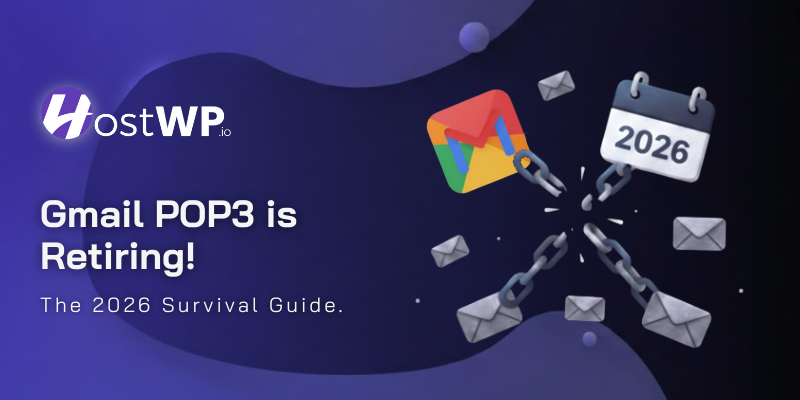Keeping your WordPress site online 24/7 is crucial! Learn how to add an uptime monitor using external services, or server-side tools for instant downtime alerts.
How to Add Uptime Monitor in a WordPress Website (2 Methods)
Your WordPress site is your digital storefront—it’s where potential customers discover your brand, browse your offerings, and ultimately make decisions. Just like a brick-and-mortar store, it needs to stay open and accessible, but a website needs to be operational 24/7.
If your site goes down, even for a short period, you risk losing valuable visitors, potential sales, and even hard-earned search engine rankings, it is important to track its uptime in real-time.
That’s where uptime monitoring tools come in. It’s like having a security camera keeping a constant eye on its availability. The moment website becomes unreachable you’ll get an instant alert. That way, you can take action immediately, minimizing downtime and keeping your business running smoothly.
In this guide, we’ll show you how to add uptime monitoring to your WordPress site using different methods.
What Is Uptime Monitoring?
Uptime monitoring is the process of continuously checking whether your website is online, accessible, and functioning properly for users. It ensures that your site is available around the clock, so visitors and customers don’t run into unexpected downtime.
Many uptime monitoring tools also track response times and performance, helping you identify potential slowdowns before they become major problems and thus helping you to work on remedies that will help keep your site up and running. Why Is Uptime Monitoring Important?
- Minimizes Downtime: You get instant alerts if your site goes offline.
- Protects Your Revenue: If you run an eCommerce store, every minute of downtime could mean lost sales.
- SEO Benefits: Search engines like Google prefer websites that have high uptime.
- Improves User Experience: A website that’s always accessible builds trust with visitors.
Best Ways to Add Uptime Monitoring in WordPress
1. Using UptimeRobot (Free and Reliable)
UptimeRobot is a free uptime monitoring tool that works outside of WordPress, making it more reliable. Setting it up is very easy, even for a beginner, as it doesn’t require any changes to your WordPress website.
Step 1: Sign Up for UptimeRobot
- Visit UptimeRobot.com.
- Click Sign Up Free and create an account.
- Log in and go to the dashboard.
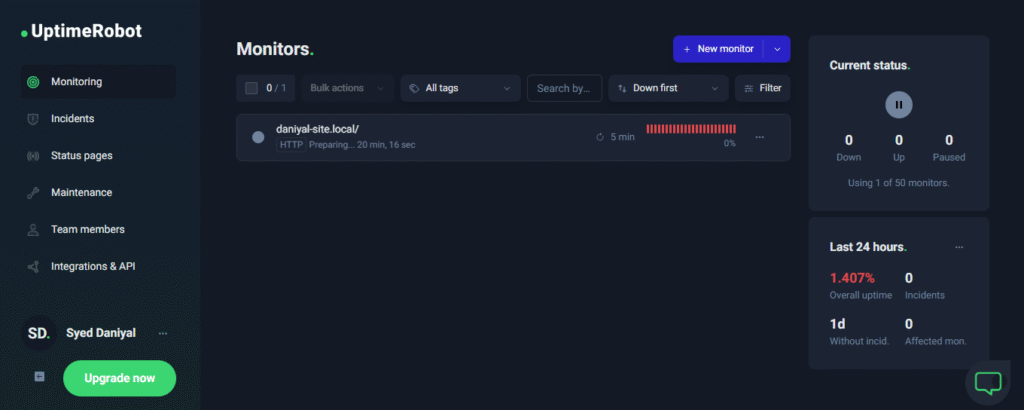
Step 2: Add Your Website for Monitoring
- Click Add New Monitor.
- Choose HTTP(s) as the monitor type.
- Enter your website URL.
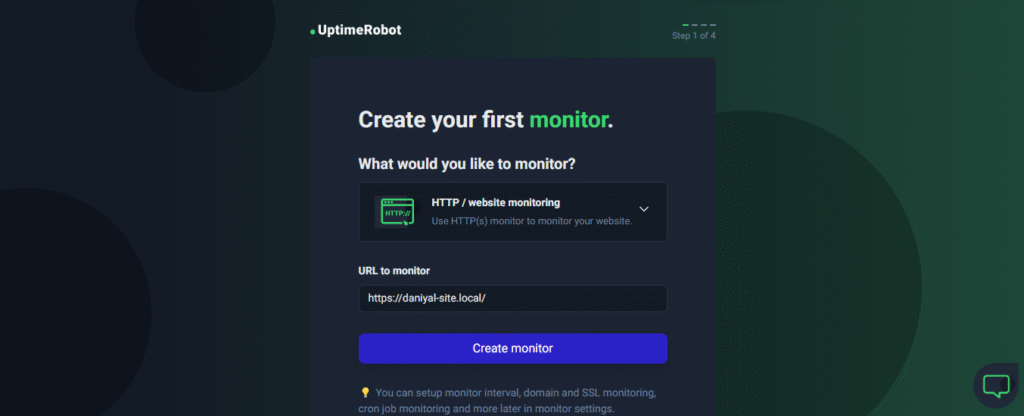
- Set the monitoring interval (default is 5 minutes).
- Add your email for notifications and click Create Monitor.
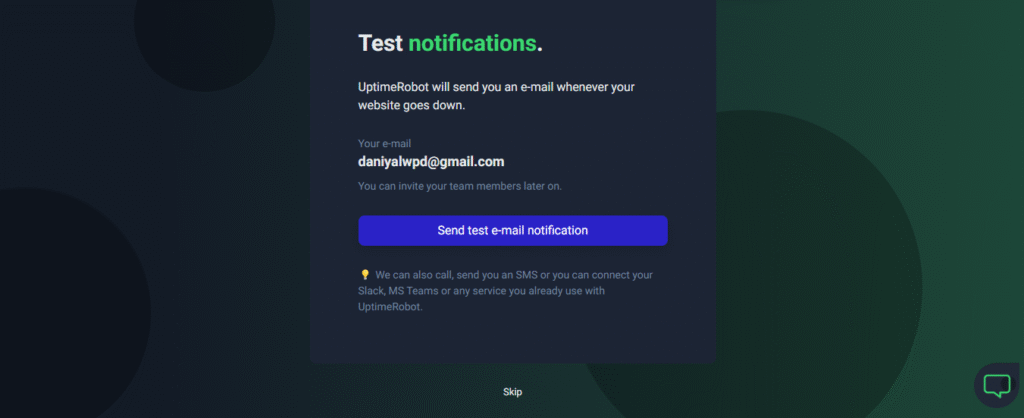
Now, UptimeRobot will check your site regularly and alert you if it goes down.
2. Using Betterstack (Uptime Moniter)
Better Stack offers a suite of observability tools designed to enhance your system’s reliability through logging, monitoring, and incident management. Here’s a step-by-step guide to help you get started.
Just like UptimeRobot, BetterStack offers a similar method to add a uptime monitoring tracker and requires no changes on the WordPress website itself.
Step 1. Sign Up and Access the Dashboard
- Visit the Better Stack website and sign up for an account.
- After signing in, you’ll be directed to the main dashboard, which provides an overview of your services.
Step 2. Set Up Uptime Monitoring
- Navigate to the Uptime section.Better Stack
- Click on Create Monitor.Better Stack
- Enter the URL or IP address of the service you wish to monitor.
- Configure the monitoring frequency and select notification preferences.
- Save your settings to initiate monitoring.
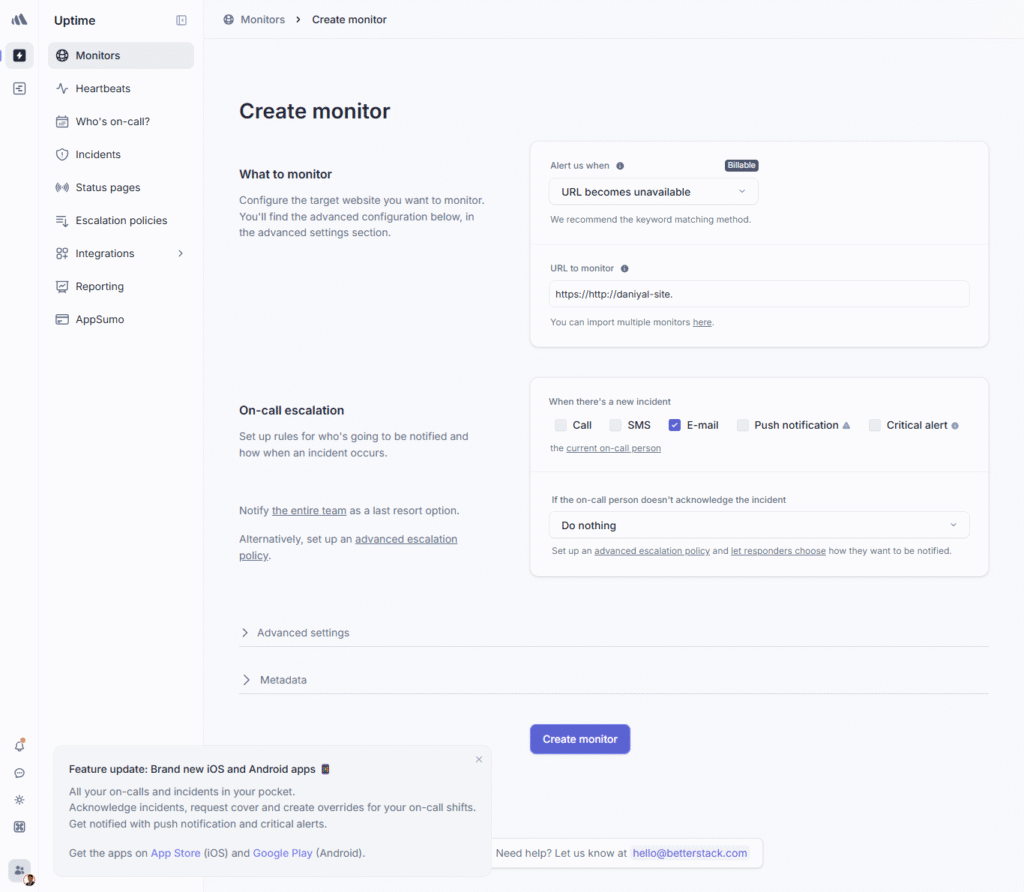
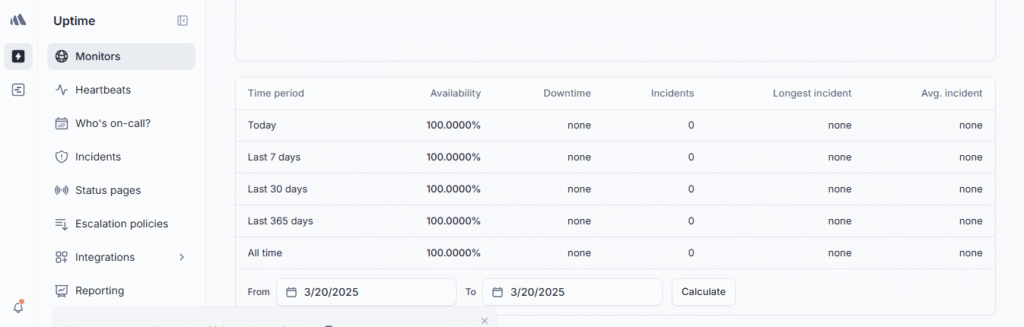
That’s it. You can easily add an uptime monitor to WordPress websites using either UptimeRobot or BetterStack.
Additional Considerations to Keep WordPress Website Up and Running.
The first consideration while hosting a WordPress website is where you decide to host it. Many managed WordPress hosting providers like HostWP.io guaranttee its clients upto 99.9% uptime. That is only possible when your host uses a good infrasturcture and technology to keep the servers and websites up and running.
The second important aspect that impacts uptime of WordPress websites is the health of the website itself, if you are running a large LMS site, membership site or an ecommerce website, make sure to keep it up to date and also make sure there are no internal conflicts between the code and the plugins that you use.
The third consideration is regular security maintenance. This involves implementing robust security measures such as using strong security plugins, enabling two-factor authentication, regularly updating WordPress core, themes, and plugins, and conducting periodic security scans to protect your website from potential vulnerabilities.
Additionally, performance optimization is crucial. This includes using caching plugins, optimizing images, minimizing unnecessary plugins, and regularly cleaning up your database to ensure your website runs smoothly and efficiently. Proactive monitoring of website performance and security can prevent potential downtime, protect against security breaches, and ensure a seamless user experience.
Final Remarks
Adding uptime monitoring to your WordPress site is a must if you want to keep your website running smoothly and ensure a seamless experience for your visitors. Downtime can lead to lost traffic, reduced revenue, and a negative impact on your site’s reputation. By implementing uptime monitoring, you can receive instant alerts whenever your website goes down, allowing you to take quick action and minimize disruptions.
Additionally, uptime monitoring helps you track your site’s performance over time, giving you valuable insights into potential issues before they become major problems. Many monitoring tools also provide detailed reports, including response times and error logs, so you can identify trends and make informed decisions to optimize your site’s reliability.