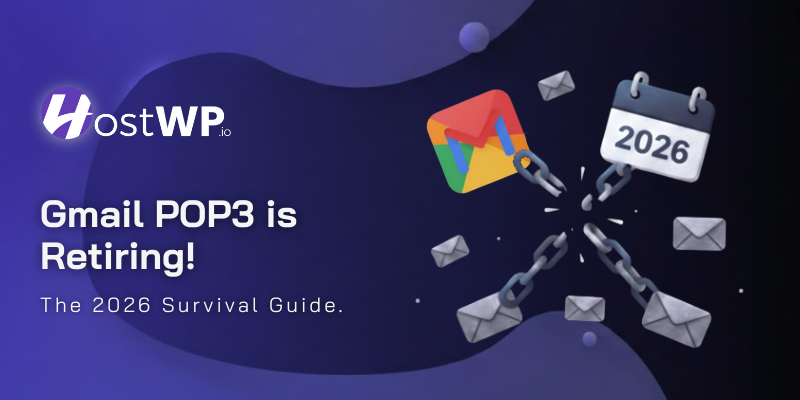Here’s what you need to know: brute force attacks aren’t just an inconvenience—they can destroy your reputation and cripple your business. But the good news? You can protect your site with the right strategies. Let’s dive into the most effective ways to secure your WordPress site and why they’re essential.
These attacks can not only slow down your website and make it difficult to access, but they can also allow hackers to crack your passwords and install malware, severely damaging your site and your business.
What Is a Brute Force Attack?
A brute force attack is a hacking method that uses trial and error to crack passwords, login credentials, and encryption keys. It is a simple yet reliable tactic for gaining unauthorized access to individual accounts and organizations’ systems and networks. The hacker tries multiple usernames and passwords, often using a computer to test various combinations until they find the correct login information.
The name “brute force” comes from attackers using excessively forceful attempts to access user accounts. Despite being an old cyberattack method, brute force attacks are tried and tested and remain a popular tactic with hackers to this day.
How Brute Force Works
In a brute force attack, the attacker uses automated tools or scripts to submit numerous password combinations against a target system.
These attacks can be simple: the attacker tries every possible combination of characters or more advanced methods like dictionary attacks that utilize lists of common passwords or variations based on known information about the target.
The effectiveness of this method is mainly dependent on the complexity and length of the password; simpler passwords can be cracked quickly, while longer and more complex ones may take significantly longer
Types of brute force attack
- Simple brute force attacks
These attacks are simple because many people still use weak passwords, such as “password123” or “1234,” or practice poor password etiquette, such as using the same password for multiple websites. Passwords can also be guessed by hackers doing minimal reconnaissance work to crack an individual’s password, such as the name of their favorite sports team.
- Dictionary attacks
The name “dictionary attack” comes from hackers running through dictionaries and amending words with special characters and numbers. This type of attack is typically time-consuming and has a low chance of success compared to newer, more effective attack methods.
- Hybrid brute force attacks
The attacker starts with a list of potential words and then experiments with character, letter, and number combinations to find the correct password. This approach allows hackers to discover passwords that combine common or popular words with numbers, years, or random characters, such as “SanDiego123” or “Rover2020.”
- Reverse brute force attacks
A reverse brute force attack begins with a known password, typically discovered through a network breach. The attacker uses that password to search for a matching login credential using lists of millions of usernames. Attackers may also use a commonly used weak password, such as “Password123,” to search through a database of usernames for a match.
- Credential stuffing
Credential stuffing preys on users’ weak password etiquette. Attackers collect username and password combinations they have stolen, which they then test on other websites to see if they can gain access to additional user accounts. This approach is successful if people use the same username and password combination or reuse passwords for various accounts and social media profiles.
How to Prevent Brute Force Attacks On WordPress
Brute force attacks are a major threat to WordPress sites, but they’re easy to prevent. Hackers use bots to guess login details, so start by using a strong password and changing the default login URL. Adding two-factor authentication (2FA) ensures that even if someone guesses your password, they still can’t get in. Limiting login attempts and using a security plugin like Wordfence or a firewall can block attackers before they even reach your site. Keeping WordPress and plugins updated also helps prevent vulnerabilities. A few simple steps can keep your site safe
- Steps to prevent brute force attack
These are a few steps to prevent a brute-force attack
1. Use Strong Passwords and Usernames
Hackers use botnets (which are like networks of robots) to try many different passwords, hoping to get access. To make it harder for them, make sure your password is unique and contains a mix of numbers and letters.
To create a strong password, it should be:
- Between ten and 50 characters long.
- Contain both big and small letters.
- Include numbers and special characters.
- Different from passwords you use for other accounts or websites
To change your WordPress password, click Users → Profile from the right-hand menu. Then, find the “Account Management” section and select “Set New Password.”
2. Enable Two-Factor Authentication (2FA)
In simple terms, two-factor authentication (2FA) is a security feature that adds an extra layer of protection to your login process. It requires you to verify your WordPress login credentials (username and password) along with a second factor, such as a code sent to your phone or email, a push notification, or an app.
To enable 2FA on your WordPress site, you can use a plugin such as WP 2FA
which offers various options for verification, such as OTP over SMS and email, authentication code
.
3. Implement Limit Login Attempts
Another way to prevent a brute-force attack on your WordPress site is to limit the number of login attempts a user can make within a certain time period.
By default, WordPress allows unlimited login attempts. That’s why it’s one of the most effective methods to block hackers from trying too many passwords and locking them out of your site.
Additionally, by limiting login attempts, you can prevent excessive server resource consumption by bots, as they cannot attempt to log in more than your defined limit.
To limit login attempts on your WordPress site, you can use a plugin called Limit Login Reloaded Attempts. This plugin allows you to customize the settings, such as the number of allowed retries, the lockout duration, the Auto-Deny of malicious IP addresses, email notifications, and much more.
4. Change the Login URL
Changing the WordPress login URL adds an extra layer of security by making it harder for attackers to find your login page.
Step 1: Install a Plugin
- Log in to your WordPress Dashboard.
- Go to Plugins > Add New.
- Search for WPS Hide Login
- Click Install Now, then Activate the plugin.
- Step 2: Change the Login URL
- Go to Settings > WPS Hide Login.
- In the Login URL field, enter a new custom URL (e.g., my-login instead of wp-login.php).
- Save the changes.
5. Security Plugins
Using a security plugin is one of the easiest and most effective ways to protect your WordPress site from attacks. All In One WP Security These will include a lot of different things depending on the plugin itself, but generally, you’ll get malware scans, login protection, 2FA, web application firewalls, file repairs, backups, spam filters, IP white- and blacklists, and so much more. We have access to some truly amazing free options out there (which are more than good enough for most people), as well as some downright astonishing premium offerings.
- Use a Web Application Firewall (WAF)
- Secure Hosting
- Monitor Login Activity
6. Disable XML-RPC if Unnecessary
If you’re not using XML-RPC on your WordPress site, you should disable it immediately. This feature was originally designed to help with remote connections, but today, it’s mostly a security risk.hackers can also use it to launch brute-force attacks on your WordPress site. It allows them to send multiple requests to your site with one HTTP request, which means that they can try thousands of passwords in a short time without triggering any limit or alert.
In WordPress version 3.5 and above, XML-RPC is enabled by default. This can be useful for developers in some cases, but for most of us, it can introduce vulnerabilities.
Use a Disable XML-RPC plugin to disable an XML-RPC file on your WordPress site. This plugin blocks all XML-RPC requests to your site with one click.
7. Use a Secure WordPress Hosting
Choosing a secure WordPress hosting provider is one of the smartest moves you can make to protect your website. No matter how many security measures you put in place, there’s always a risk of attacks. When that happens, having a host with built-in security and automated backups can be a lifesaver. A reliable hosting provider doesn’t just store your website—it actively protects it with features like cPGuard, which blocks malicious IPs, and real-time threat monitoring to stop attacks before they cause damage. At HostWP.io, we take security seriously. We safeguard our clients’ websites, data, and login credentials by implementing multiple layers of protection at every step. Don’t leave your site vulnerable—choose a hosting provider that prioritizes security, so you never have to worry about losing control of your website.
Brute force attacks are a serious threat to WordPress websites, as hackers use automated tools to guess login credentials by repeatedly trying different username and password combinations. If successful, they can gain unauthorized access, steal sensitive information, inject malware, or even take down your site. However, the good news is that these attacks are preventable with the right security measures in place
WordPress brute force attack is a common and serious threat to any WordPress site, yet you can prevent it with a few easy steps. By enabling 2FA, making your password strong and unique, disabling XML-RPC, and implementing limited login attempts, you can protect your site from unauthorized access and keep your data and users safe